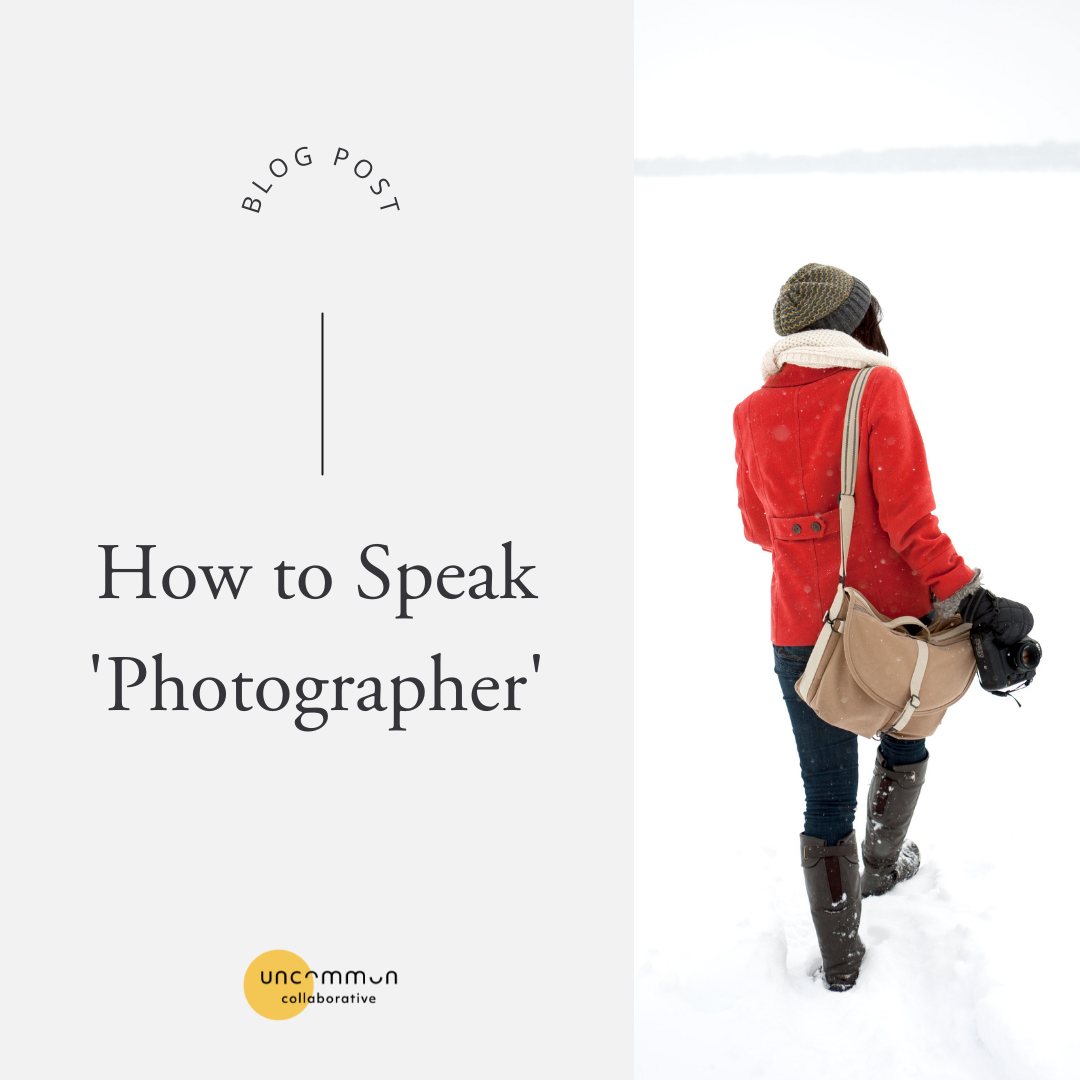How to Speak 'Photographer'
Think back to ninth grade.
Your teacher is going over a new lesson and she throws out this new word you've never heard before and the context makes no sense. She asks if everyone knows what she's talking about just before you begin raising your hand, what feels like the entire class audibly confirms they know exactly what she's talking about. You quickly pull your hand back under the desk so no one else could see that you didn't understand. There's no reason to feel embarrassed but you totally are. It seems easier to struggle through a lesson than let on that you don't know everything!
What's sad is that as adults, many of us hold on to these same shameful feelings of not speaking up with a question. Whether it's because you didn't ask right away and pretended you knew, and now you're really confused... or misheard the word and are wondering what's going on, it's awkward to speak up after the fact.
This sort of thing happens all the time in the world of photography and videography.
Many people don't have the prior knowledge when beginning the process of working with a creative, but also don't want to appear that they don't have a well-rounded knowledge of these things. I get it! This exact scenario explains much of my early college experience!
If these situations resonate with you, then you're in the right spot!
The Uncommon Multimedia Glossary is for you -- a brand or entrepreneur beginning a content creation journey. If you're swiping for some image inspiration or simply trying to explain a style you saw on Instagram that you want to emulate, this glossary will help you navigate the questions and confusion with ease.
We wrote this with the sole purpose of helping arm you with multimedia knowledge to talk about your vision, preferences, visual goals! This glossary is meant to give you just enough info to make you dangerous. Many of these definitions only scratch the surface and include blanket-type statements for simplicity and make it as simple as possible.
Not seeing a term you're looking for?
Let us know!
We're always updating the glossary with suggestions!
--
Ambient Light —
The light already present in a room. This usually refers to natural light (either outdoors or coming through a window) but can also mean artificial light, such as lamps or overhead lights. Ambient light doesn't include a photographer's lights or flashes.
Artificial Light —
In contrast to ambient light, artificial light refers to human-made light, whether that's candlelight, fluorescent ceiling lights, or incandescent lamps. It also refers to the flashes and strobes a photographer uses to light a scene. Flashes are typically mounted on a hot-shoe (the main port on the top of the camera) or light stands for an extremely portable light setup for on-location photo sessions. Flashes typically require AA batteries. Strobes are a high-powered flash alternative. These lights are still portable, but much bigger, heavier, and require more parts. Strobes require an electrical plug-in and are used when a photographer wants full control over the light in a session.
Aspect Ratio —
Describes the ratio between the width and height of an image. Also referred to as 'crop ratio,' the aspect ratio of an image is important to know when determining how to create an image. If an image will only be used as wide and narrow website homepage art, the photographer will create it using a horizontal aspect ratio. Most common aspect ratios include 1:1, 16:9, 3:2, 4:3, 5:9.
1:1 = square = width and height are equal.
16:9 = widescreen = width is wider than the image is tall
Instagram
Standard Posts: 1x1 (1080px x 1080px) (1:1)
Vertical Posts: (4:5) 1030 x 1350px
Stories: 1080x1920 (9:16)
Facebook posts: 1,200 x 630px recommended
Pinterest pins have a limit on width, but not length. Pins appear on your main page as 236px wide. Expanded pins appear 600px wide (minimum). The recommended aspect ratio is 2:3 to 1:3.5
Twitter posts: 1,200 x 675px
LinkedIn posts: 1200 x 627px
Looking for a super thorough look at these crop ratios and more? We really like how Sprout Social breaks it all down!
Blown Out —
An image becomes "blown out" when it's over-exposed. The term "blown out" refers to the highlights of the image being captured without detail and as pure white. "Blown Out" can be used in terms of a scale ... really blown out is typically unusable, though slightly blown out can typically be fixed with post-production editing.
Bokeh —
If you've ever scrolled through Instagram or Pinterest, you've seen an image with bokeh and probably didn't realize it. Bokeh refers to the quality of blur produced in the out-of-focus part of an image. This is most commonly seen in high-contrast photos showcasing the twinkle of light bulbs at night.
Candid —
In photographer terms, "candid" refers to capturing authentic reactions and movement of a subject. The more comfortable you are in front of the camera, the better your candid images will be. Moreso, the better the photographer is at making you feel comfortable in front of the camera, the better your candid images will be!
Color Balance —
In the world of photography and image processing, color balance is the adjustment of the intensity of colors. This is where color theory comes in. An image with a green overcast can be corrected by adding more red in. A yellow image can be balanced with the addition of blue. Conversely, a yellow-hue image with the intent of showing warmth probably doesn't need additional correction because adding blue may bring too much cool tone in.
Cool —
Getting a lot of likes on Instagram doesn't officially determine a photo as cool. When a photographer uses this, they are typically referring to the color tone of the image. A cool image features more blue tones. You see this featured often when an image is trying to convey cold temperatures.
DPI —
Dots per inch. The DPI of an image is important to know when it comes to printing, optimizing for the web, or uploading images that are flagged as being too large for a platform. The standard DPI for printing is 300. The web standard DPI is 72. Printing an image under 300 DPI could result in a pixelated final product. Uploading an image to post that's larger and 72 DPI could cause the image to load more slowly than it should. Printing a 72 DPI image saved from a website typically does not produce ideal results.
Evergreen —
Imagery that is seasonless. Evergreen content can be used at any time of year and recycled for future uses. An image of a cup of coffee is evergreen. Conversely, an image of a cup of coffee with candy canes and a cozy blanket is more seasonal (and therefore not evergreen) since it doesn't make sense to share that image outside of the winter holiday season.
File Format —
The extension at the end of a file name offers a quick description of the type of file.
.doc = a Microsoft Word document
For digital images, there are a lot of different file formats available for different purposes.
.jpg/.jpeg= Joint Photographic Experts Group.
This is the most common image format. It's can easily be scaled down though is considered to be "lossy" and will lose detail the more the image is resaved or manipulated.
.png = Portable Network Graphic.
This is considered a lossless image and recommended for web displays. If you have an image or graphic that needs to not have a white square around it, erase the white background and save it as a PNG and you'll have a transparent background.
.psd = Adobe Photoshop Drawing.
This image is either a composite photoshop document or was saved as a .psd. It can only be opened with Adobe software.
.tiff = Tag Image File Format.
A file format used for storing rater graphics and typically used in publishing.
.NEF = raw Nikon image.
CR2 / .CR3 = raw Canon image.
Raw image files are HUGE images with a ton of data that allows photographers and editors to manipulate them without doing nearly any damage to the pixels within the image. Typically, the more you edit an image, the more the pixels are impacted and result in a less than ideal final image. Not with raw files.
.eps = Encapsulated PostScript.
This is a file format to share vector graphics that can be made as large as you want. Billboards are typically printed with .eps files.
Fill Light —
To achieve an evenly light image, a fill light is often used. This can be an additional strobe or flash, strategically placed to light a shadowy area of an image. This area can also be filled by using a reflector to bounce ambient or artificial light back onto the subject.
Flatlay —
All those images that seem to be perfectly imperfect arrangements and captured from directly above the scene are flatlays. If you've spent 5 minutes on Instagram, you've seen them. Most flatlays take time to arrange to achieve a satisfying balance in the scene. These images are often used as evergreen image content for social media as they can be paired with almost any caption.
Forced Perspective —
Trying to make something look bigger or smaller than it actually is? Then you'll be utilizing forced perspective to achieve the desired results. All those tourists visiting the Leaning Tour of Pisa have created forced perspective imagery when they stand with their arms outstretched to look as though they are keeping the tower upright. This illusion only works when the correct distance can be achieved between the subjects.
GIF —
Pronounced "gif' or 'jiff' these animated images actually aren't videos. They're don't have any sound. Originally published by CompuServe in 1987, the GIF format received its last update in 1989 though has become one of the most popular file formats on social media. They repeat automatically and are quick to communicate jokes, emotions, and ideas.
Golden Hour —
The most perfect natural light of the day, according to most photographers. Golden Hour refers to two different times of day -- early morning and late evening. Typically, one hour before sunrise and one hour after sunset. This light is very warm-toned and universally flattering on all skin tones.
Hero —
This refers to the main image, typically in the context of a website home page or lead image of an article (in print or online). This is an important image to have in mind when preparing for a photo session. Knowing the dimensions/aspect ratio you need the content of the image to fit within will make it much easier for your photographer to create the results you desire.
Hard Light —
Images with shadows as long and dark as the light is bright have been captured using hard lighting. This look has become increasingly popular for cosmetic and skincare marketing. Products photographed in this method are often viewed as high-end or luxury brands.
High-key Lighting —
This type of lighting greatly reduces shadows or removes them altogether. Often, product images in a web store are created using high-key lighting.
Lens Flare —
When a camera captures an image pointing directly at the light source often creates a lens flare. Sometimes this effect is created purposefully for a particular mood or theme. Other times, a scene is manipulated to block the light from entering the lens at a specific angle to counteract the flare. It all depends on the subject, tone, and intended use of the images.
Levels (Highlights, Midtones, Shadows) —
In a properly exposed image, the highlights will be bright (but not blown out), the shadows will be dark (but not every shadow will be black) and, the midtones will not take over the entire image. Many photographers will refer to levels of an image when showing you an unedited photo (either on the back of the camera or on a screen tethered by a special cable to the camera). Typically this is just to help you visualize what the image will look like once it is edited. Beyond that, it's often a way of photographers saying, "I know this image might not look like a show-stopper right now, but you'll love this once a few simple edits are done!"
Long Exposure —
One way to capture movement in a still image is to slow the shutter and use a tripod to stabilize the camera. By slowing the shutter speed drastically, movement within an image is blurred and subconsciously tells the brain "this image is showing movement!" In contrast, freezing motion can also show movement in an image.
Low-key Lighting —
Low-key lighting is usually associated with moody, dramatic lighting, in contrast to high-key lighting which removes nearly all shadows. This technique is often found in film, tv, and of course, still photography and accentuates shadows through the use of a hard light source. Low-key lighting aims to increase shadows and overall dark tones and colors, adding drama and a sense of mystery.
Natural Light —
In contrast to artificial light, natural light comes from the sun.
Noise/Grain —
Visual distortion within an image is called grain or noise. A "noisy" image can be purposeful (through the use of filters or overlays to achieve the grain for a specific effect), can be the result of over-processing an image in editing software or due to stretching the light sensor past its optimal levels while trying to achieve a brighter an image while shooting.
Photoshop —
This is both a noun and a verb. Photoshop is a standard photo editing and manipulation software. It also can be used as a verb, as in, "I'll Photoshop that pimple out, no problem!"
Something to be aware of though is that Photoshop isn't always an option. It's important to let your photographer determine what can or can't be 'Photoshopped'. As a general rule of thumb, it's a better practice to fix or adjust the frame instead of capturing the photo and assuming anything can be fixed in Photoshop - unless of of course you're prepared to pay extra for a few extra hours of editing!
Pixels (px) —
Abbreviated simply by px, a pixel means a picture element. A digital photo is made up of the smallest units of information called pixels. Dimensions of an image are typically noted in pixels. For example, an Instagram image post is suggested to be sized to 1080px X 1080px.
The word “pixel” means a picture element. Every photograph, in digital form, is made up of pixels. They are the smallest unit of information that makes up a picture. Usually round or square, they are typically arranged in a 2-dimensional grid.
Warm —
Getting a lot of likes on Instagram doesn't officially determine a photo as cool. When a photographer uses this, they are typically referring to the color tone of the image. A cool image features more blue tones. You see this featured often when an image is trying to convey cold temperatures.
White Balance —
Depending on the type of light available or created during a photo session, the camera will need to have its white balance setting adjusted since different light sources are different temperatures. Some are warm and some are cool. Incandescent bulbs are very warm light. Fluorescent bulbs are cooler. Depending on the time of day, natural light can be warm or cool.
For bulb reference:
Candle light = 1900K
Warm incandescent = 2700K
White holden = 3000K
Household fluorescent = 3500K
Display and workplace lighting = 4600K - 6500K (similar to daylight)